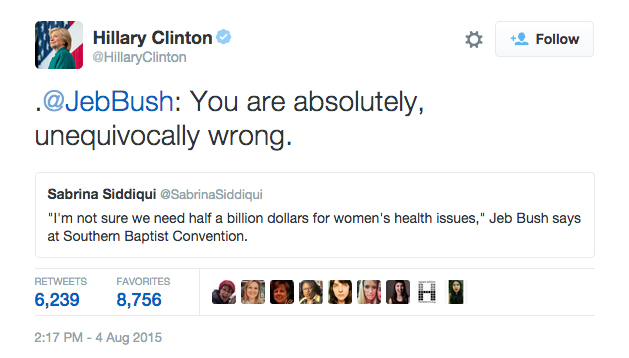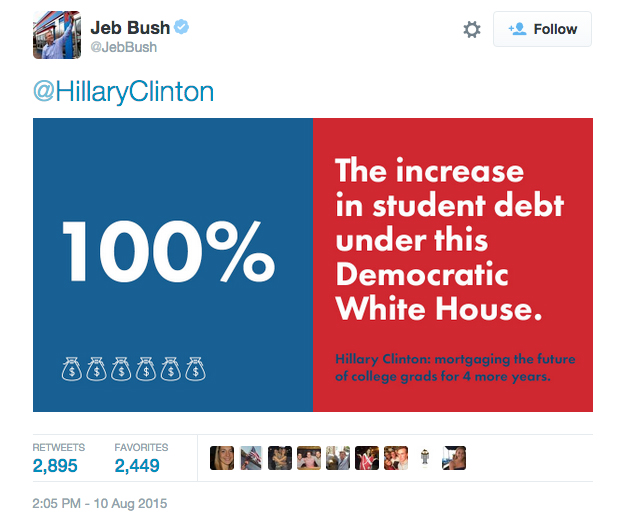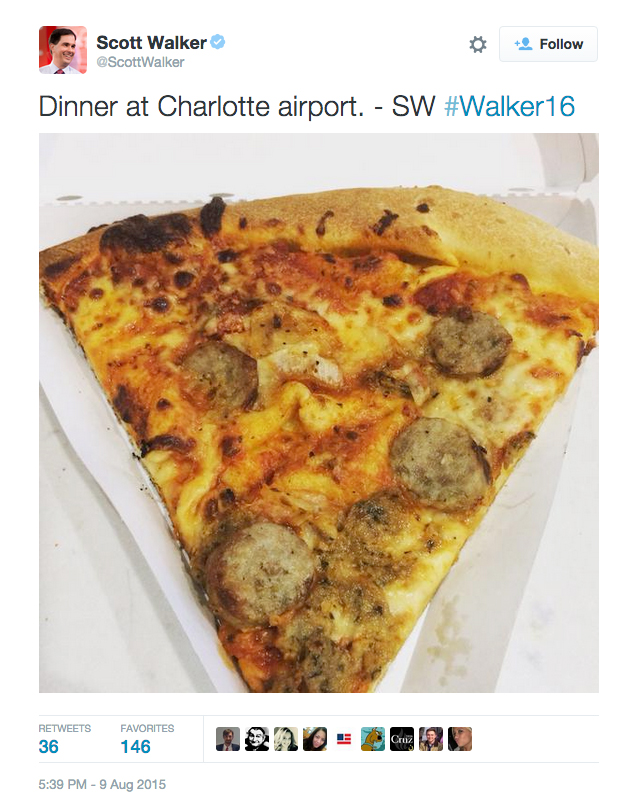Need to start putting that entrepreneurial marketing plan together? Although the “PR” section is not as relevant as it used to be, this is an excellent startup marketing checklist. Here we go:
The Ultimate Guide to Startup Marketing
Starting a business is exhilarating. Unfortunately, the “build it and they will come” theory doesn’t hold much weight and those overnight success stories you hear about are often the result of behind the scenes years of hard work. Simply put, startup marketing is a unique challenge often times because of the limited resources, whether it’s time, money or talent.
You have to be sure every effort, no matter how small, is well-planned and flawlessly executed. And to make it even more difficult, the traditional marketing strategies don’t always work.
Startup marketing is a whole different science. How so? The secret is properly combining the right channels: Content Marketing and PR.
So, starting from the beginning, here’s the complete Startup Marketing Manual.
Foundation

Before you start laying bricks, you need a solid foundation. A successful startup marketing strategy follows that same principle. Before you jump into marketing your startup, make sure you have the following bases covered.
1. Choosing a Market
It’s easy for startup founders to believe the whole world will love their products. After all, founders eat, sleep and breathe their products. The reality is that only a small portion of the population is interested in your product.
If you try to market your startup to everyone, you waste both time and money. The key is to identify a niche target market and go after market share aggressively.
How do you choose a market? There are four main factors to consider:
- Market Size – Are you targeting a regional demographic? Male? Children? Know exactly how many potential customers are in your target market.
- Market Wealth – Does this market have the money to spend on your product?
- Market Competition – Is the market saturated? As in, are their many competitors?
- Value Proposition – Is your value proposition unique enough to cut thru the noise?
2. Defining Keywords
With a clearly defined market, you can begin building a keyword list. You’ll use the keyword list primarily for blogging, social media and your main marketing site. Essentially, you want to build a list of words or phrases that are highly relevant to your brand. Ask yourself this: What would someone type into Google to find your startup’s website?
Start with a core keyword list. This is a list of three to five keywords that completely summarize what your startup does. For example, Onboardly’s core keyword list is: customer acquisition, content marketing and startup PR. Your core keyword list should be based on your value proposition. What is it that you’re offering customers?
Tip: Your core keywords make excellent blog categories.
Now you’ll want to expand your core keyword list to include secondary keywords. Secondary keywords are more specific. Take “content marketing”, the core keyword from earlier, for example. Secondary keywords might include: corporate blogging, blogging best practices, email marketing how to, etc.
Use free tools to find the keywords already sending traffic to your website. Then run your core keywords through Google’s Keyword Tool and Uber Suggest. The best keywords found through those tools will be identified by low competition and high traffic. In other words, a lot of people are searching for them, but few results are displayed.
3. Defining Success
Success is different for every startup. Maybe success is 500 new signups per month for Startup A while Startup B thinks success is $50,000 in revenue per month. Whatever your idea of success may be, define it early and define it rigidly.Write it down or send it to the entire team. Just make sure everyone you’re working with knows your definition of success and is prepared to work towards it.
Be sure to stay consistent. It doesn’t matter if you’re defining success by signups, revenue, profit or anything else you can think of. What does matter is that it’s tied to real growth (no vanity successes) and that it’s measured the same way each month. For example, don’t define success as 500 new signups one month and then $50,000 in revenue the next. Pick one definition and commit to it.
4. Setting Core Metrics
Just as you shouldn’t indulge vanity success, you shouldn’t indulge vanity metrics.Eric Ries refers to working with vanity metrics as “playing in success theatre”. While vanity metrics are appealing, if only to your ego, they are useless. They are not tied to real growth, meaning you won’t know if your startup is a roaring success or total flop until it’s far too late.
Be sure your core metrics are accurately measurable and specific. For example, let’s assume you’ve defined success as 500 new signups per month. You might measure the conversion rate of three calls to sign up. The idea is to have a few highly valuable metrics based on actions taken throughout the customer acquisition funnel (e.g. signups, newsletter subscriptions, eBook downloads). Don’t try to measure everything. Focus on the key indicators of success.
Tip: Record baseline metrics right away so you can easily determine your growth.
5. Estimating a Conversion Rate
The next step is to assign conversion rates and values. Consider newsletter signups, for example. 100 new newsletter signups per month could be incredible growth if your conversion rate is 20%. That is, if 20% of your newsletter subscribers become paying customers. If your conversion rate is closer to 1%, those 100 newsletter signups might be insignificant.
Estimate (based on historical data) your lead conversion rate. Now do the same to estimate the lifetime value of a customer. If you know how many of your leads convert and how much those conversions generate for your startup, you can assign values to goal completions like newsletter signups. $2,500 per month from your newsletter is a lot more indicative of success than 100 new newsletter signups.
6. Setting a Budget
At the end of the day, it all comes down to the money. How much can you afford to spend on your startup marketing strategy? Remember that while inbound marketing leads cost 61% less than outbound marketing leads, they are not free. Set a budget early in the game and accept that limitation.
“57% of startup marketing managers are not basing their marketing budgets on any ROI analysis.”
More importantly, carefully plan how you intend to divide that budget. Maybe your blog has been your most powerful tool to date and you want to invest 40% of the budget on it. Or maybe you want to spend 35% of the budget to develop a new eBook or online course. Just be sure you have the logistics settled before you start spending (or you might just lose your hat).
Social Media

Social media is one of the most popular ways to promote your content and reach influencers. Since a great content promotion plan brings potential customers to your website and influencing the influencer can generate thousands of new leads, social media is invaluable to startups. Of course, there are a few tricks to get the most out of it.
1. Choosing the Right Social Media Networks
Startups tend to choose the social media networks they engage on without much strategy. The two most common mistakes are trying to master every network and trying to master certain networks just because the competition is doing it. If all of your competitors are on Facebook, Twitter and LinkedIn, you should be too, right? Maybe, but maybe not.
Facebook, Twitter, LinkedIn, Tumblr, Reddit, Pinterest and now Instagram, are some of the most popular social networks today. All of them can be great content promotion and community building tools, but they all have unique characteristics. Facebook, for example, is typically powered by your existing customers who enjoy visual posts like pictures and video. Twitter, on the other hand, is often powered by potential customers who respond well to links (e.g. blog links).
Each social network ‘works’ differently, as in, how the community takes, interprets and digests your sharing and content varies. Reddit is often referred to as a very guarded network and detests spammers. Unlike twitter, here you can’t just schedule various messages every day. The content you share in Reddit has to be specific and unique to the categories you choose. Reddit, like other networks, requires a slower approach. You can’t just jump on, run some ads and expect people to upvote all your content. Be mindful of the network and community you are trying to reach, it may not be in the social space you first thought.
Tip: Consider the demographic of the social network itself. Take Tumblr, for example. Tumblr caters to a young, laid-back audience that loves sharing inspiring quotes and funny pictures. If you’re targeting this audience, don’t spend your time on LinkedIn.
2. Defining the Best Times to Post
The idea that there is a perfect time to post a tweet or Facebook update is a myth. If you’re targeting teenagers, mornings and nights might be the best times to post during the school year. During the summer? That’s a whole other story. There simply is no universal “perfect time to post”. There are, however, some best practices (according to Dan Zarella). All times are EST.
Facebook:
- Saturdays are best.
- 12 p.m. is the best time to share.
- 0.5 posts per day is the best frequency.
Twitter:
- 5 p.m. is the best time to get a retweet.
- 1 to 4 link tweets per hour is the best frequency.
- Tuesdays, Wednesdays, Thursdays, Saturdays and Sundays are best.
- 6 a.m., 12 p.m. and 6 p.m. are the best times to tweet in terms of clicks.
3. Using a Keyword List
Now it’s time to put that keyword list you created earlier to good use. When it comes to social media, you’ll use your keyword list to maximize your engagement efforts. If you’re marketing an online shopping club for families like MarilynJean, you’ll want to ensure you’re having family and shopping focused discussions on social media.
The easiest way to do this is to use a social networking management tool likeHootSuite. That way you can setup search streams of your core keywords. Using MarilynJean as an example, one of their streams might be for the keyword “online shopping club”. They’ll be able to monitor all of the conversations happening around that keyword and join in. More importantly, MarilynJean will solidify a reputation in the space.
Tip: Use your keyword list to help target any online ads you may be running.
4. Creating and Using an Influencer List
As mentioned above, one of the best marketing techniques online is to influence the influencer. It will take a long time for your startup to develop a highly influential relationship with thousands of people. Instead, focus on connecting with the people who already have that influence.
“78% of social media users said posts by brands influenced their purchasebehavior moderately or highly.”
For example, MarilynJean might look to connect with a famous celebrity mother via Twitter. If that mom loves what they’re doing for families and tweets about them to thousands (if not millions) of loyal followers, MarilynJean will see a huge surge in both followers and traffic.
Tip: Journalists and community leaders are great influencers as well. Don’t limit yourself to celebrities, who can be very tricky to connect with.
Build your influencer list with a bit of market research. Start by finding popular blogs in the space. Who writes for those blogs? Who owns them? Search for your core keywords on Twitter. Who appears in the results? Who are they following?
Remember that a high follower count is not always a good indication of influence. Look for how engaged their followers are and their follower to following ratio.
5. Setting Up a Blog
Setting up a blog can be quite simple. It’s a matter of downloading the software, uploading it to your server and following the setup instructions. WordPress, for example, is free and offers many amazing plugins. One for example, is Yoast SEO. Start by installing Yoast, a SEO plugin that will help Google and other search engines locate and rank your content. (Other great plugins include Akismet, Calendar, and featured posts) Then, setup the basics like blog categories and tags.
Once the back-end of your blog is ready to go, think about the curb appeal. How does your design look? Ask a professional designer to help you design your blog or give it a small revamp. Then invite ten friends to check out the design and offer feedback. You’ll get a feel for the aesthetic appeal. Remember, design is important as it relates to user experience, but it shouldn’t be all consuming. Your blog is about publishing really great content, at the right time to the right people. Your design should simply enhance that experience.
Be sure your design is also functional. Ask yourself these questions:
- If I stand back and squint my eyes, does my call to action still pop?
Do I have:
- Search functionality?
- Social media information and sharing functions (e.g. Twitter feed, Facebook plugin)?
- A blog subscription and RSS feed option?
- Featured images on my blog’s homepage?
- Social sharing buttons on each blog post?
Note: While WordPress is not the only blogging platform, it is one of the most widely used.
Startup PR

PR remains a mystery in many startup circles.
When’s the right time to tell people about your startup? Is there value in getting early coverage on industry blogs? What message is going to resonate with writers? How can you maximize the press coverage you do get and translate it into sales? Should I hire a PR firm to help me out?
The good news is it doesn’t need to be such a mystery. Fundamentally, it all boils down to this:
- What to say.
- When to say it.
- Who to say it to.
1. Craft Meaningful Positioning Statements
Much like a great elevator pitch should lie in the mind of any entrepreneur, a series of engaging positioning statements is vital. And while constructing two sentences may seem easy, crafting effective statements is quite the challenge.
Start by identifying what the product is and how it will affect others. Think of the product as the solution created to solve a worldwide problem. This is an important measure to remember when marketing and selling the product. Don’t think of it as selling a product. Think of it as solving a problem. Lastly, who will care about your product?
- What is your product?
- How will it affect others?
- Who will care?
Positioning statements combine these three key factors into two sentences that are used to market the product and pitch it to the media. To ensure success, it is important that these statements not only articulate what the product is capable of, but that they clearly describe its value proposition as well.
2. Define Your Startup Sensitivities
“Keep your friends close and your enemies closer.” – Sun-tzu
By identifying competitors’ strengths and weaknesses, one can better understand how to market one’s product as better. Why is their solution to the universal problem their product solves better than those before it?
Be creative. Use spreadsheets, visual imagery or lists. Harness all of the information available on the product and its competitors, and study it. Look at each closely and determine strengths and weaknesses. If there are others who have an edge, then look at an angle where they are lacking.
Creating “the next social network for penguins” might be your ultimate passion, but be conscious of the fact that you’ve got a remarkably short span of time to engage writers when pitching them. Focus on the one (or two) strongest aspects of your value proposition (what your customers love about you most) and lean heavily on those hooks to gauge media interest.
3. Identifying the Right Writers for a Media List
The importance of identifying who will care about the product is not only relevant in terms of crafting positioning statements, but in identifying the right writers for a media list as well. Any media outlet employs a number of qualified writers capable of telling the story, but you should be careful to pitch only writers who will be the best fit for your product. Though time-consuming, this simple step should never be overlooked.
Determine key media outlets of interest then search for stories with similar themes or relevance to your own. Look at the writers who’ve covered those stories.
Always pitch the right writer for your story. For example, if your product is exclusively for iPhone, don’t pitch a journalist who only reports on Android products.
“Build your network before you need them.” ~ Jeremiah Owyang, Partner and Industry Analyst at Altimeter Group
Once you have identified the writers to connect with, utilize social media to engage with them. Build relationships and ask of nothing. Set up private Twitter lists of the writers of interest, and actively respond to them and retweet their posts. Make friends with them!
Relationships with writers are not always easy to build, but the effort to achieve them can mean great story coverage and the opportunity to be covered again in the future. Even if you are not in a position to leverage journalists or writers, you should still be connecting and making those relationships. In due time, they will always benefit you and your startup.
4. Creating a Press Kit
The key to a successful media launch is rooted deep within a killer media kit. Begin by identifying the items needed:
- Media Advisory
- Logos & Screenshots
- Founder Bios & Photos
A media advisory should include all major points that are important to the product, the company and its success. It should include how the product is changing the world and why it is important. More importantly, it should be written and directed towards who will care. The “pitch” should be included in the headline and/or the first paragraph of the release. This is an excellent opportunity to use your positioning statements from earlier.
Include brief and necessary background information on the company and its founders. Enough to offer a taste of the team behind the product. By offering quick stats at the end of the media advisory, writers are given a brief snapshot of the company. Include:
- Company Name
- Website
- Twitter Handle(s)
- CEO & Co-Founders
- Launch Date (if applicable)
- Fees (if applicable)
Be conscious of time restrictions or sensitivities. Is there an embargo present or a set launch date and time?
Remember, most writers will merely skim a media advisory. By ensuring that a media advisory is tight and effective, you’ll increase the chances of story coverage.
Always offer the media options to use as supplementary visuals to accompany the story. Include company logo(s) and relevant screenshots of the product. Anything that offers a glimpse of features and capabilities is appreciated.
Provide a brief biography of each founder and respective photos. What is the driving force behind the company and how have their beliefs shaped it to become the success it is now? Include any tidbits of information that writers could use.
An important takeaway is that your press kit can be your ultimate weapon in securing great coverage. We recommend using a personalized Dropbox folder orGoogle Drive for each journalist you approach so that you can easily share by inviting them to the folder. It’ll also confirm when they join or view the folder – confirming interest – and hopefully that a story is about to be written.
5. Reaching Out to Journalists
Engagement with journalists prior to reaching out is key. When interacting with writers beforehand, you should request to send information on a story that may interest them. As previously mentioned, by building a relationship first, this request doesn’t come off as insincere. Writers may still decline, but by continuing to build on the relationship created, you could potentially convince them to accept in the future.
Content Creation

With a blog setup and your PR in full swing, it’s time to kick content creation into high-gear. Managing a blog and other forms of content can seem daunting, especially to not-so-great writers. Fortunately, four little steps will give startups the information they need to get serious.
1. Creating a Topic List
You’ve got a good looking blog designed and a great content promotion strategy, but something’s missing. Oh right! The content.
Before you dive right in and start writing, create a topic list. The perfect topic list is based on your core keywords for SEO purposes. Using your core keywords on your blog builds your startup’s credibility with search engines. Start by brainstorming ten topic ideas around each of your core keywords. Where possible, use your keywords in the titles, but not where it feels unnatural.
With between thirty and fifty topics, you can start thinking about writing. But first, put all of these ideas into a calendar. When will each be published? Who will write them? Are any of them in progress? A blog calendar helps you track your topics from conception to completion. Gantt charts are often shrugged off, but for the purpose of properly managing an editorial schedule, they are extremely helpful. Check out the multitude of templates and spreadsheets available for free online like: 90-day calendar, a Google Doc template, or these free guides from Bob Angus.
Tip: Be sure to add descriptions to your topic ideas. You might not remember your main points when you go to write the post three months from now.
[ALSO READ: OUTSTANDING FREE TOOLS YOU NEED TO KNOW ABOUT]
2. Knowing What Types of Content to Publish
There are four main types of content to be published (excluding blog content). Like social networks, each one has unique advantages and disadvantages. Consider your options carefully, always keeping your target market in mind. And remember:don’t try to do a little bit of everything right away.
- eBook/Guides: Information products are huge. Offer a free eBook in exchange for a name and email address. Just like that, you have a new lead. You know they’re interested in your product because they were interested in the eBook and now you have their contact information. Now, follow up. Ask their opinion of the eBook and open the door for conversation.
“Information products have the best margins. If you can get them into a subscription, then you’ll have monthly reoccurring revenue.” ~ Dan Martell, Founder of Clarity
- Webinar: Hearing your voice and engaging with you live gives your customers (and potential customers) a sense of ease. Webinars capitalize on this! Cross promote your webinar on your blog. Also, have someone on your team live tweet during the webinar using a custom #hashtag. At the end of the webinar, after providing real value to the attendees, post your contact information. It’s a simple, interactive way to generate new leads.
- Newsletter: Email marketing is far from dead, despite what you might have read. Make subscribing to your newsletter quick and easy. Don’t go overboard with your email blasts though because if you overuse the connection, you’ll lose it. For the same reason, you’ll want to ensure every newsletter offers real value and is not just an excuse to push a new product. Try offering a discount, a promotion, industry news, or a contest – whatever!
- Video: If a picture is worth a thousand words, imagine how much a video is worth. Keep it simple by having an explainer video created or by shooting an introduction video. Put the video on your startup’s homepage and/or blog. You might be camera shy, but statistics show that most people would rather watch than read.
3. Guest Blogging
Guest blogging is vital for startups. First of all, guest posting on a popular blog is a great way to build your reputation in the space. Second, having someone influential guest blog on your startup’s blog is an easy way to drive traffic.
Start by looking for outgoing guest blogging opportunities on the top blogs that are writing for your target market. Most blogs will accept guest posts openly, so look for a writers’ page or contributors’ page. If you’re having trouble, track down the blog owner or editor on social media. Ask to email him a first draft of your blog post idea. Just make sure it’s high-quality and 100% original.
Once you’ve built a reputation, it will be easier to find influencers willing to contribute to your startup’s blog. Create a writers’ page of your own or reach out to select influencers individually via social media or email. When the guest post is published, be sure to ping the contributor so she can promote the post to her whole network.
4. Capturing Emails
Email subscription has been mentioned a few times already. Capturing emails can be divided into three categories: email submits, newsletter subscriptions and blog subscriptions. Email submits could come from eBook downloads or similar offers. Newsletter subscriptions are just that: people interested in reading regular updates and content from your startup. Blog subscriptions are straightforward as well.
Email submits and newsletter subscriptions are best managed by tools likeMailChimp, which allows you to easily send well-designed custom emails to leads. Blog subscriptions, on the other hand, are best managed by tools like Feedburner, which allows you to automatically notify leads when you published new blog content.
Test and Iterate

By now, your marketing strategy is in full motion. Of course, no one gets it perfect on the first try and there’s always room for improvement. That’s where testing and iteration comes into play. Remember back to the core metrics and definition of success from earlier. Keep those two things in mind here.
1. Setting Up Analytics Tools
The key to measuring success is a great analytics tool. If you need a no-frills solution, check out Google Analytics. It’ll give you the basics and, over time, you will learn to master the somewhat complicated behind-the-scenes mechanics of it. If you want something more user-friendly and advanced, tools like KISSmetrics are always available.
Your experience setting up your analytics tool will be different depending on the solution you choose. However, all analytics tools will have you insert a snippet of code on your webpages, which allows them to track visits and events. Be sure to look for analytics tools that are committed to preserving fast load times, likeMeasurely. Some codes leave visitors waiting for the website to load, which can increase bounce rate dramatically.
2. Measuring Against Benchmarks
Earlier, you recorded your baseline metrics, which you’ll use as benchmarks going forward. Ideally, you’re measuring week over week and month over month growth. If you make the mistake of waiting for solely month over month data, you could be too late. Each week, compare your core metrics to the week before. Some give and take is normal. Each month, do the same. Here, you should look for consistent growth.
“If you can’t measure it, you can’t manage it.” ~Peter Drucker, Management Consultant
When you see significant growth or decline, be sure to attribute it to some event(s). For example, a tweet that went viral or a newsletter that was a huge disaster. Isolate what you did differently and either replicate it or avoid it going forward. Don’t just measure your data – act on it!
3. Brainstorming Creative New Ideas
While tweaking what you’re already doing is great, coming up with brand new ideas is even better. It’s not enough to only iterate and optimize what you’ve been doing. The most successful startups are always trying creative new things. Maybe a social contest, a funny video, a new online course, a clever PR angle – the list is endless.
Many of your new and innovative ideas can easily fail, but the few that succeed will be well worth it. Never get complacent! As a startup, the name of the game is agility, flexibility and thinking forward.
Best Practices

What are the industry experts saying? What are the top startups doing? Here are three startup marketing best practices.
1. Sell the Solution
Too many startups focus on the problem instead of the solution. It makes sense, of course. Founders design a solution for the problem, which makes the problem a founder’s first love. Unfortunately, it’s the solution that appeals to potential customers. Realistically, there are hundreds of products that could solve the problem of, for example, low productivity. What makes your solution the perfect choice?
2. Have a Compelling Story
Storytelling is a powerful sales tool. Just ask Seth Godin! If you have a compelling story, use it. How did you come up with your solution? Did you struggle in the beginning? Are you still struggling? Use your story to differentiate yourself from the competition. Startup marketing is all about the customer and establishing an authentic relationship. Having a relatable story to tell is a fast-track.
3. Use All Your Resources
Your team is arguably one of your biggest marketing tools. Their passion for what your startup is doing is called evangelism. Use it to your advantage. Send them out into the world excited to tell your startup’s story to anyone they meet. But don’t stop there. Ride the buzz from a trending topic by writing a blog post on it or creating a video about it. Run a contest around a major holiday to drum up some hype. Be sure you’re not overlooking any marketing resources, big or small.
Conclusion
Startup marketing is a complex science. Some great ideas have failed due to a lack of media attention and customer awareness. Others have gone under thanks to a poor strategy. Still, other great ideas have spiraled to billion dollar fame! Well, founders everywhere can stop searching for that elusive secret to startup marketing success. It’s simply the sweet spot between content marketing and PR.
About the Author: Renée Warren is the Co-Founder of Onboardly, a company focused on helping funded technology startups be more visible and acquire more customers. They do this through Content Marketing, startup PR and Social Media. Subscribe to their blog here!
Original POST
ht kissmetrics
 Standard reports stink. Custom reports rock!
Standard reports stink. Custom reports rock!